Using Tailwind CSS in Kretes
CSS in Kretes is located in the stylesheets directory. By convention the main.css is the entry point. You can use it as the only file containing your CSS or you can split it into several files and import using the @import directive.
Let's start by creating the configuration files for Tailwind. We need tailwind.config.js and postcss.config.js. Both must be placed in the config/ directory.
tailwind.config.js:
module.exports = {
theme: {},
variants: {},
plugins: [],
}
postcss.config.js:
const tailwindcss = require('tailwindcss');
const autoprefixer = require('autoprefixer');
module.exports = {
plugins: [
tailwindcss('./config/tailwind.config.js'),
autoprefixer,
]
};
Now, let's add tailwindcss and autoprefixer to the project as development dependencies:
kretes add -D tailwindcss autoprefixer
In site/index.html replace the <link> tag pointing to CDN location of the MVP.css:
<link rel="stylesheet" href="https://unpkg.com/mvp.css@1.6.3/mvp.css">
with the CSS link pointing to our local main.css file:
<link rel="stylesheet" href="/main.css">
In stylesheets/main.css, put the Tailwind directives:
@tailwind base;
@tailwind components;
@tailwind utilities;
Let's use Tailwind classes in React.js components starting from the top with App
export const App = () => {
return (
<div className="max-w-2xl mx-auto">
<Hero />
<main>
<TaskInput />
<TaskCollection />
</main>
</>
);
}
Next, let's adapt TaskInput:
import React from 'react';
export const TaskInput: React.FC<{}> = ({}) => {
return (
<div className="flex items-center justify-between relative mb-8">
<input
placeholder="Add new item..."
type="text"
className="p-4 pr-20 border-l-4 border-gray-500 bg-gray-200 w-full shadow-inner outline-none"
/>
<button className="shadow text-blue-100 border-blue-100 bg-gray-500 font-semibold py-2 px-4 absolute right-0 mr-2">Add</button>
</div>
);
}
TaskCollection needs just a small change to the list container (<ul>):
import React from 'react';
import { TaskElement } from '@/components';
import { Task } from '@/types';
export const TaskCollection: React.FC<{ collection: Task[] }> = ({ collection = [] }) => {
return (
<ul className="m-0 my-2 p-0 list-none w-full">
{collection.map((element: Task) => <TaskElement {...element} />)}
</ul>
);
}
In TaskElement there are some major changes:
import React from 'react';
export const TaskElement: React.FC<{ title: string }> = ({ title }) => {
return (
<li className="bg-white shadow mb-2">
<label className="flex justify-start items-center p-4">
<div className="bg-white border-2 rounded border-gray-400 w-6 h-6 flex flex-shrink-0 justify-center items-center mr-2">
<input type="checkbox" className="opacity-0 absolute" />
<svg className="fill-current hidden w-4 h-4 text-green-500 pointer-events-none;" viewBox="0 0 20 20">
<path d="M0 11l2-2 5 5L18 3l2 2L7 18z" />
</svg>
</div>
<div className="ml-2">{title}</div>
</label>
</li>
)
}
As we are using a custom shape for the checkbox from SVG, there is an additional CSS change. Put the following snippet at the bottom of stylesheets/main.css
input:checked+svg {
display: block;
}
Finally, a bunch of changes to the Hero component
import React from 'react';
export const Hero: React.FC<{}> = ({}) => {
return (
<header className="my-8">
<h1 className="text-4xl tracking-tight font-extrabold text-gray-900">
<span>Taski</span><span className="text-blue-400">.app</span>
</h1>
<h3 className="text-xl tracking-wide text-gray-700">A task manager with <u>Kretes</u></h3>
</header>
);
}
Result
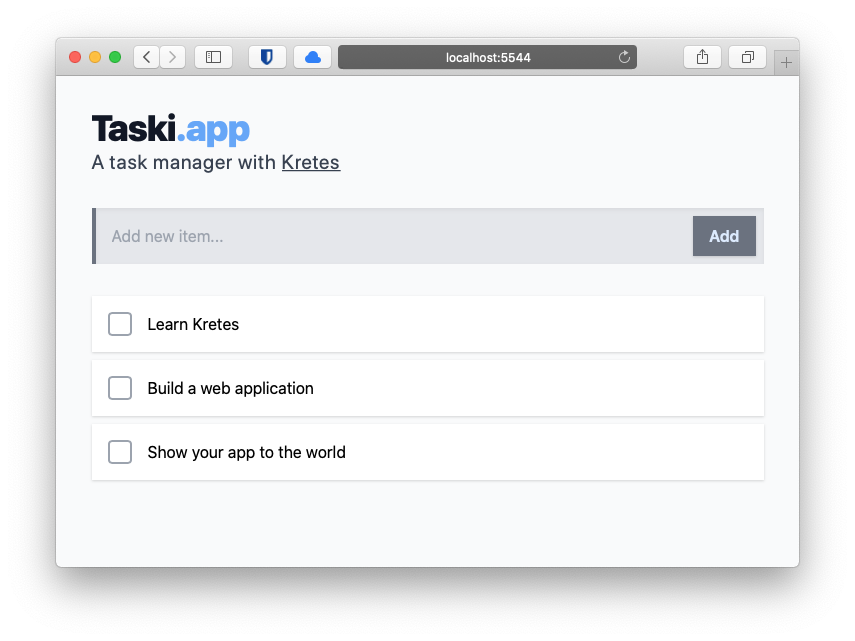
Found a mistake?Found a mistake? Would you like to suggest an improvement?
